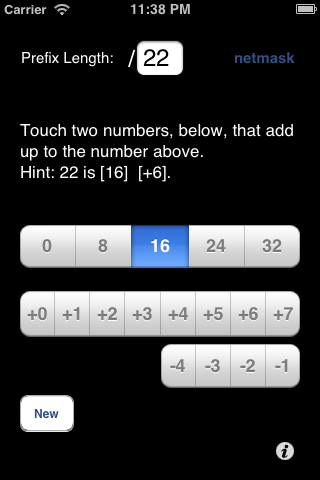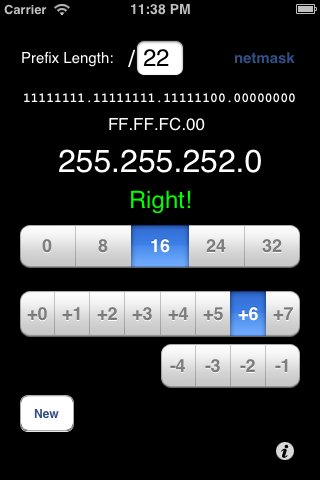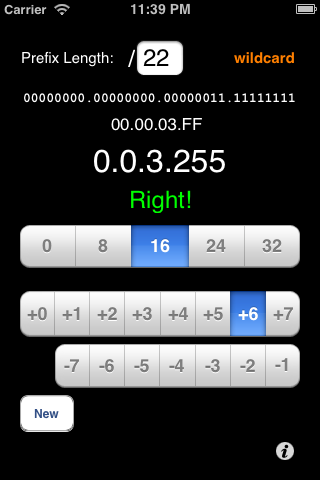Networking professionals can't stop to use a calculator when working with IPv4 netmasks. They need to know how to do conversions quickly, in their heads.
Also known as subnet masks, netmasks are used in dotted-decimal form in configuring TCP/IP hosts, including routers and switches.
Students of TCP/IP, especially of Cisco ® CCNA ® and related certificates, can use Netmask Visualizer for drill and practice in converting CIDR prefix-length notation to dotted-decimal masks.
If you're studying for CCNA 640-802, CCENT (ICND1) 640-822, or any higher Cisco cert, this app is for you.
How Netmask Visualizer works
The first screen shows a random prefix length to convert.
Touch an octet button (one of 0,8,16,24,32) and it displays the netmask so far. Touch an offset button (+0 to +7, or -1 to -4), and it displays the final netmask result and whether your answer matches the prefix length. Keep touching buttons until it says "Right!"
Test yourself: think of the final netmask just before you touch the offset.
Touch New to start over with another random prefix length. Or touch in the Prefix Length box to enter any value from 0 to 32. (Touch outside the keyboard to finish.)
Cisco IOS also uses wildcard masks, that are the inverse of a netmask. Touch the word "netmask" in the upper-right corner to see wildcard mode instead. Everything works as before, but the inverted value is shown. Touch "wildcard" to go back to normal netmask mode.
Why Netmask Visualizer?
Helping a friend study for his CCNA, I noticed that he struggled a bit with conversion between CIDR and dotted-decimal notation for netmasks and wildcard masks.
I tried to explain my mental model of doing these; how I actually do it in my head. I break down the problem into two stages: octet and offset. First identify the octet that contains the network/host boundary. (The others will be 255 on the left and 0 on the right.) Then identify the offset within the octet, a number from 0 to 8. From there you only need to memorize 9 values, and put it all together:
| /0 | 0 | /3 | 224 | /6 | 252 |
| /1 | 128 | /4 | 240 | /7 | 254 |
| /2 | 192 | /5 | 248 | /8 | 255 |
Netmask Visualizer makes this process visible, showing the binary and hexadecimal values that correspond to the decimals. In the binary especially, you can see the boundary between the 1 (network) and 0 (host) bits.
Netmask Visualizer can help you pass your Cisco test. Good luck!
Why the negative numbers?
Because some combinations seem easier that way. For instance, /22. Is it 16 plus 6? Or 24 minus 2? If you're already thinking in terms of octet boundaries, 24 is a "round" number. So is 16, but there's no carry in 24 minus 2. Field testing revealed that this helped speed things up, and that's the point.
In wildcard mode it seems like one needs the full range of negative offsets to make sense in every case.
Get Netmask Visualizer!
Support
Contact nmviz@dwisott.com